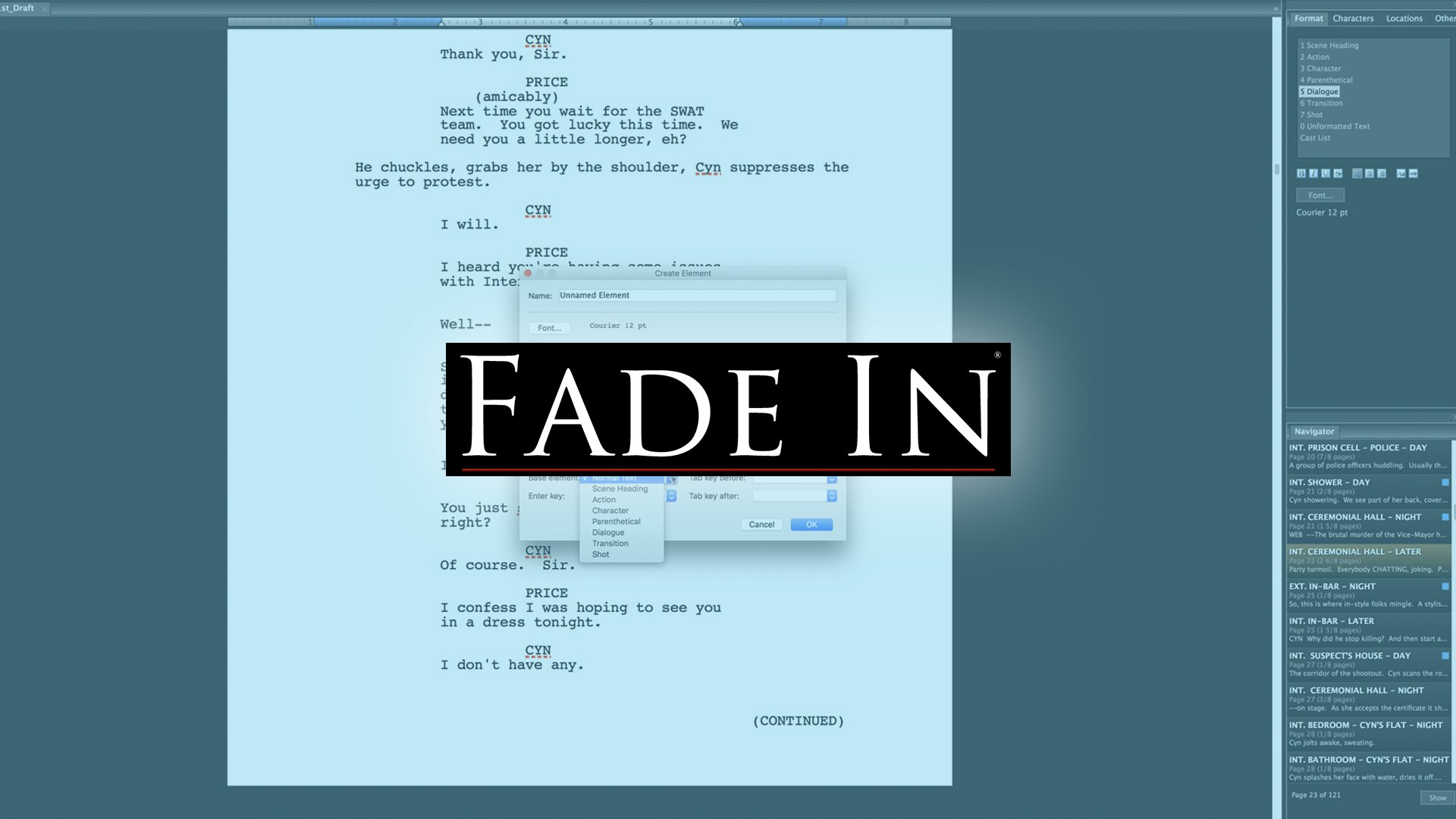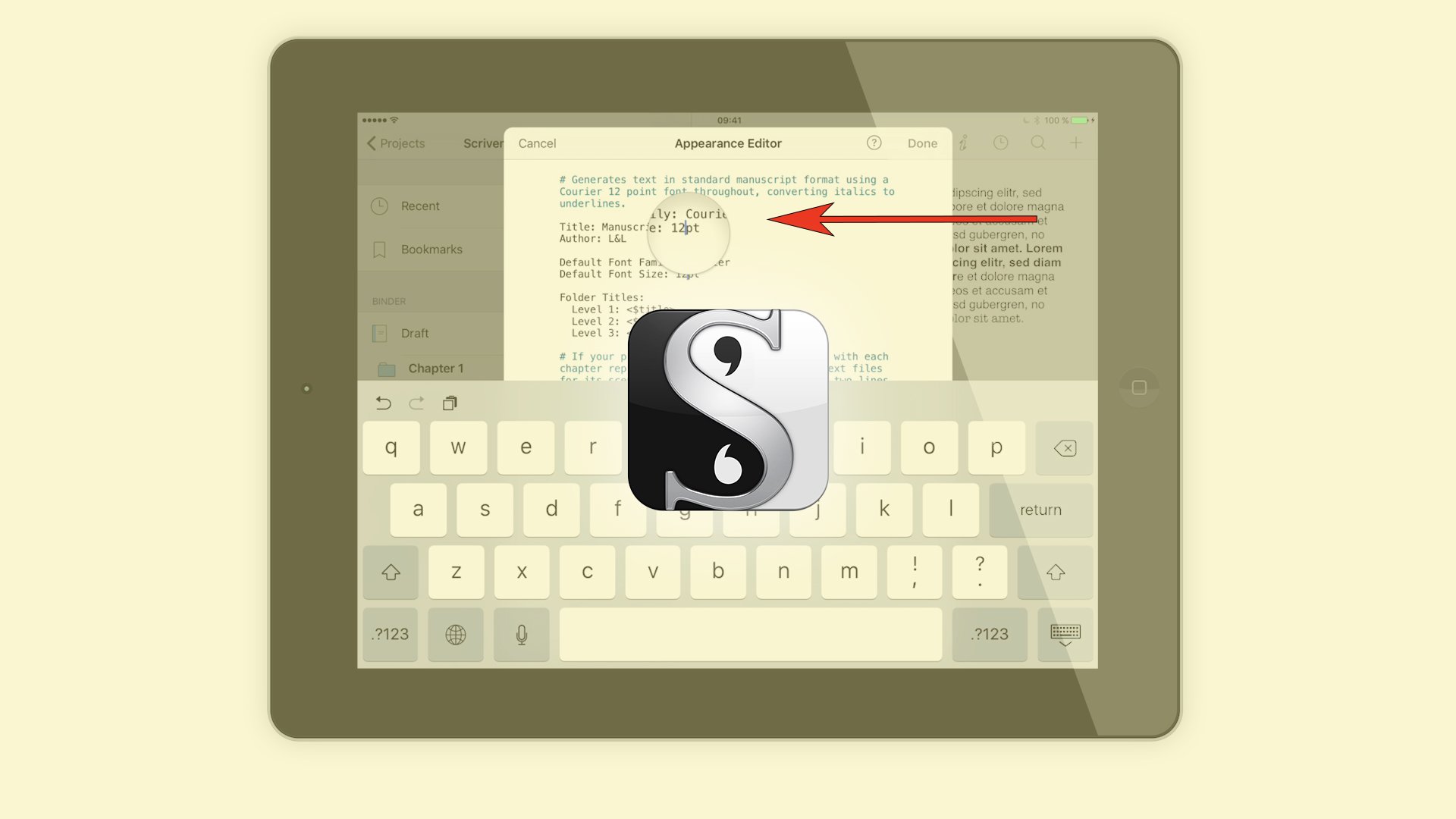FADE IN User Interface Settings (Revision colors, …)
Learn how to prepare your FADE IN user interface for your most productive writing experience. To open the user interface settings dialog go to "Fade In...
FADE IN Editing Preferences
In this article, I'll show you the editing preferences of Fade In and how they can help you speed up your writing. To open the...
How to deal with Reports in FADE IN
In this article I'll show you how you can generate reports in Fade In that will help you with your script breakdown or to...
Locking Pages and Scenes in FADE IN
In this article, I'll show you how to lock scenes and pages in Fade In to get your screenplay ready for production. Locking scenes is...
Final Draft 10 Beat Board & Story Map: good or bad?
In this article we’re going to have a look at the Final Draft 10 Beat Board and Story Map. The Beat Board and the...
How to configure Fade In Title Page Bookmarks
In this article I'll show you how to configure your title page in Fade In. In Fade in, the title page is treated as a separate,...
How to Customize Your Document Layout in Fade In
In this article I'll show you how to adjust your document layout in Fade In using page numbering, entering dates automatically but also other...
How tu use Autocomplete-Lists in Fade In
In this article I'm going to talk about lists in Fade In and how they can help you speed up your writing process by...
How to use Index Cards in FADE IN
In this article I'm going to show you how to use Index Cards and synopsises in Fade In for organizing or outlining your script....
How to customize Element Styles in Fade In
In this article I'll show you how you can modify the preset element styles if that's what you want to do. Almost all aspects of...