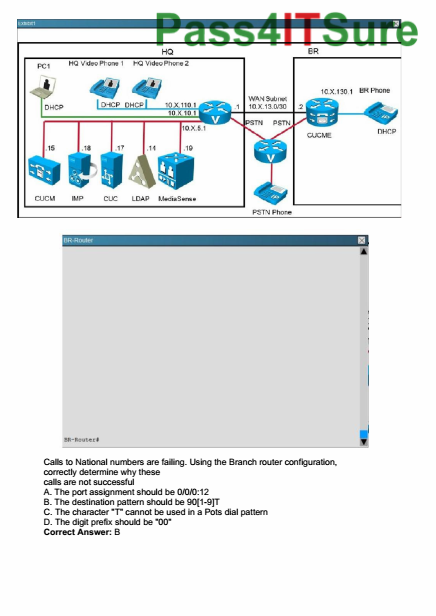In this article I’ll show you how to configure your title page in Fade In.
In Fade in, the title page is treated as a separate, fully editable document by itself. To access and edit it, go to “Document – Title Page”.
You see these little red squares next to the elements of your title page.
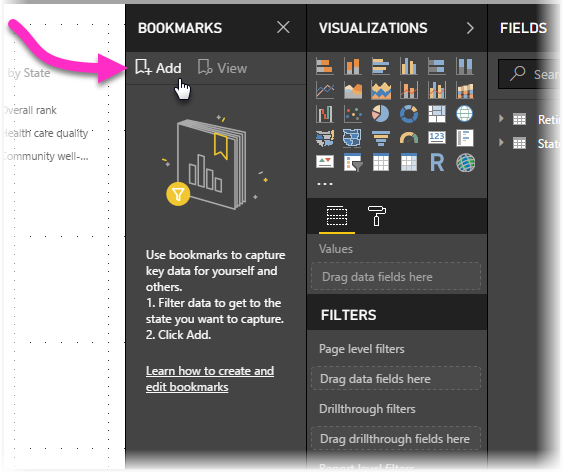
Those are title page bookmarks. The use of those bookmarks is optional, but useful if you also want to use that information in your header, footer, or when exporting your script to a pdf.
That means the information you enter here on your title page will be handed to the header or footer where you enter the corresponding placeholder automatically and if you change it on the title page the changes will be reflected automatically on all other pages where you use it.
You can use the following bookmarks:
Title
This is of course the title of your screenplay
Subtitle
This is your subtitle, for example if you’re writing an episodic television show, this would be your episode title.
Author
That’s you in most cases.
Copyright
The copyright attribution, such as “Copyright (c) (Year)”.
Contact
Your contact details: address, phone and/or email information.
Draft
The version of your current screenplay, for example “First Draft” or “Second Draft”.
If you need bookmarks to refer to text on multiple lines, for example your mailing address, separate the lines with SHIFT+ENTER.
If you want to learn more about different Fade In tools and functions, look for more articles and videos on writersterritory.com or on my YouTube channel.
If you’re missing something, drop me a quick message and tell me what you’ve been looking for that I should include in future articles and videos.
If you like this article and you’re here for the first time please subscribe to my newsletter. I want to help you find the perfect writing software for you and help you with problems and questions you might have about the software you already own, so you can go back to your writing as quickly as possible and spread the important stories and messages you want to share with others and hopefully enrich other peoples lives.
If you want to get in contact with me, the links are down below, just drop me a message and I’ll respond as quickly as I can.
Have fun writing everybody. See you. Bye.