It’s almost become hard to choose which software to use for screenwriting. There are so many factors to consider.
-
Functionality
-
Production tools
-
Interchangeability between different formats
-
Platform (PC, MAC, tablet, even phone)
-
…and of course: the price
This last argument is where the software I’m reviewing today definitely has its strengths. Because:
IT’S ABSOLUTELY FREE!
I’m talking about Trelby.
Trelby is a free open source screenwriting software for Windows and Linux. So, if you’re only working on Mac OS this sadly isn’t for you.
So, what can Trelby offer?
Writing
Everything you need is there. It has proper formatting. You can adjust your format settings for Action, Character, etc. (e.g. Caps, Bold, indentation, line spacing,…).
You also have the commonly used TAB and ENTER functions for jumping from one formatting preset to the next. So there’s nothing getting in the way of your writing flow.
Interface
Very clean and non-distracting. It almost has a Final Draft feel to it, except that the little menu buttons are on the left side.
You also get different view modes like draft, layout or side by side.
What I’m missing though is a zoom function to make the pages bigger. There are no buttons or menu entries to adjust the viewing size. I tried the mouse wheel while holding Strg or Alt – didn’t work either.
Hmmmm…
Tools
There are quite some tools that I wouldn’t have expected to find here:
-
Name database
-
Compare scripts
-
Generate watermarked PDFs
-
And a whole bunch of reports that you can generate
Considering Final Draft included the possibility to generate watermarked PDF’s not until Version 9 I think this is pretty cool.
I also like the “Script Compare” function. What that does is it generates a pdf that shows you the differences between two scripts in three colours:
-
Red: deleted lines
-
Green: added lines
-
Yellow: Positions of single-line changes (marked with ^)
This is great for tracking and showing changes quickly without having to go through the whole script.
Format Compatibility
A big screenwriting issue is always format compatibility. Trelby has several import and export options available.
Import:
-
Plain text (txt)
-
Final Draft (fdx)
-
Celtx (celtx)
-
Adobe Story XML files (astx)
-
Fountain (fountain)
-
Fadein (fadein)
So, you are pretty safe on that front. Except maybe when you’re working with Movie Magic Screenwriter. But in that case you can still go via a plain text file.
Export:
-
PDF
-
Rich Text Format (RTF)
-
Final Draft (fdx)
-
HTML
-
Fountain (fountain)
-
Formatted Text (which will produce a txt file)
Conclusion
So, is Trelby “worth” it? Well, depends what you are looking for.
Would I use it?
No, I wouldn’t. At least not for writing.
Why? Because I own a bunch of other software writing programs that I use that offer a lot more functionality (and which cost money, of course).
So, for whom is it?
If you are looking for screenwriting software that offers one or more of the following:
-
Runs on Windows or Linux
-
Gives you all the basic functionality you need for writing
-
Doesn’t cost you a dime
… then I’d go for it. It definitely offers a lot more that I would expect from a software that is FREE!
But it also has its drawbacks (which seems kind of unfair to say because it’s free but still…):
-
Page view size not adjustable
-
Not mobile friendly
-
Doesn’t come for Mac OS
-
No support
So, you need to decide for yourself.
If you’re unsure, try it. Your only risk is your time.
BUT…
…And this is a BIG BUT (with one T): There is something I left out so far. And that is (IMHO) by far the coooolest thing about Trelby ever!!
Have a look at the Import and Export file formats. Something spring to mind? Anything?
Trelby offers Import AND Export for Final Draft AND Fountain files (and plain text for the sake of completeness).
This functionality gives Trelby one really, really big advantage: Since Final Draft doesn’t officially support fountain files yet, Trelby is a heck of a FREE bidirectional Final Draft to Fountain CONVERTER for Windows and Linux!
Ain’t that cool?
You can download Trelby here:
Are you using Trelby? What are your experiences? Which software do you use to convert fountain files? Leave me a note, I’ll be happy to talk to you…






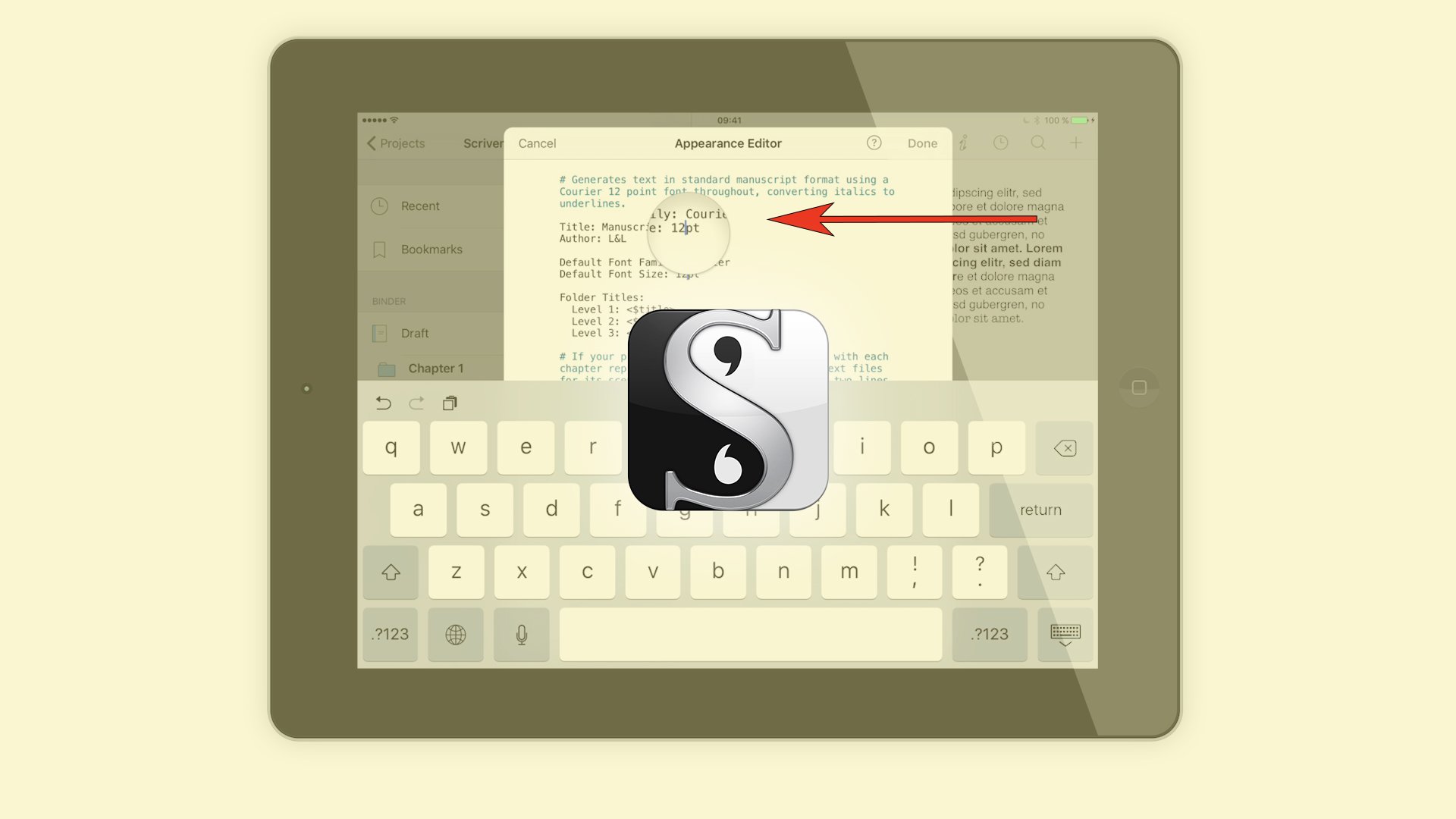






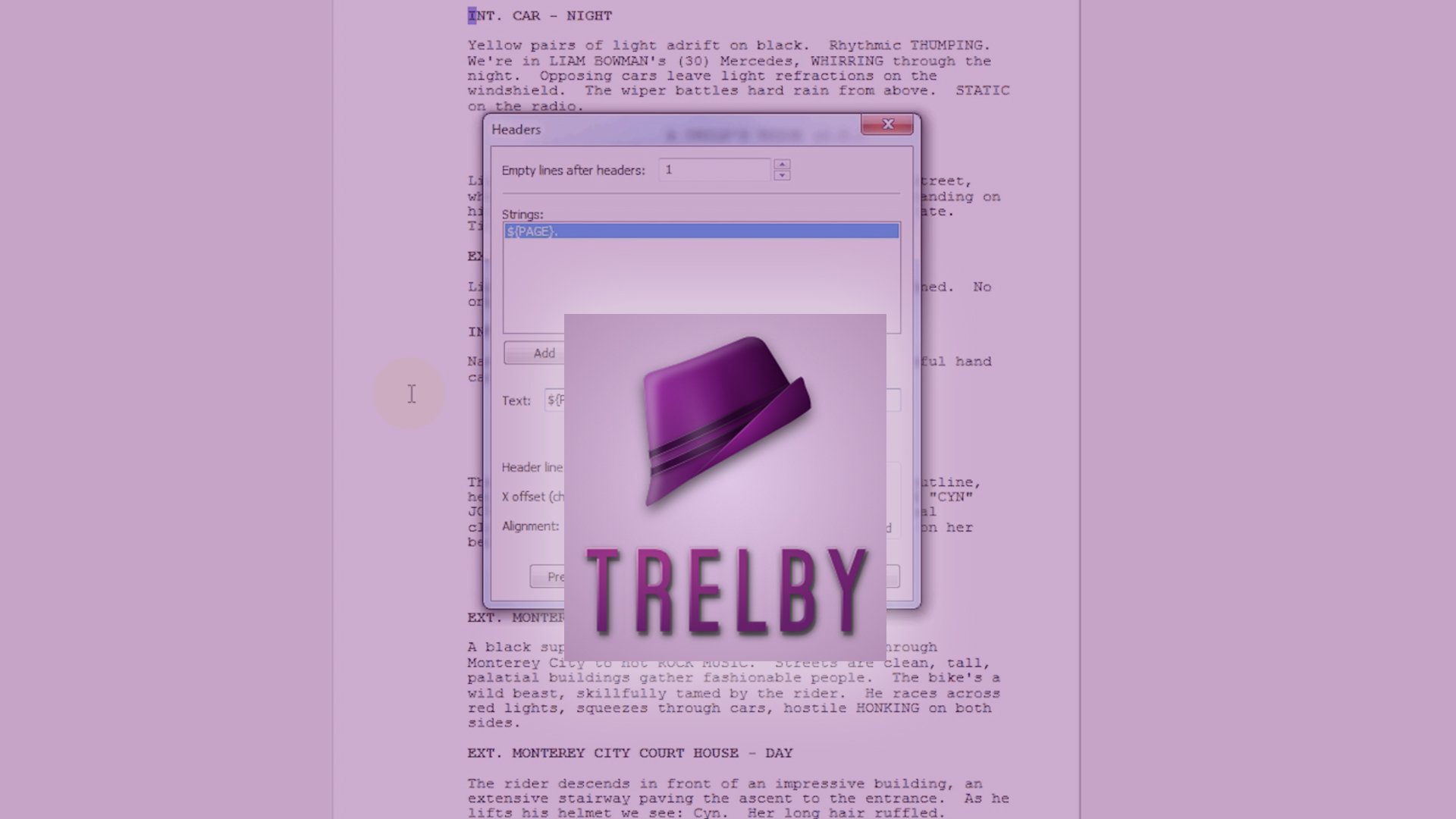
Nice review! It was the first time that I saw a review from people that already use other similar softwares…
I am an amateur writer, and I had used Trelby to write 2 short movie scripts and 1 stage play. It was a great experience, since Trelby is very easy to use, and I would never had expended money to buy a software for this.
It never showed bugs to me, it has nice website and a large documentation (unlike many free softwares out there), a great tutorial and I thought it was very intuitive to use. I recommend it!
Thank you! Glad you like it. I too think that Trelby is a very good choice if you’re working on the PC and can’t or don’t want to spend any money on writing software.
Well, i’m gonna try it. I’m not a writer per se, but standard screenplay format is apparently the only way to go. My workflow is really counter-intuitive to the industry, but just drawing the pages as the story goes is the way i keep my inspo fresh. Come to find out, not much of this process is very artist friendly! Thanks, Bela.