Today I’m going to show you two new features that Celtx has added to its cloud based online writing studio. Depending on the payment plan you’re on, Celtx also brings you lots of useful production features, like budgeting, scheduling and more.
The free version lets you create and edit as many scripts as you like. The paid version sets you back $9,99 or $19,99 respectively per month, depending on what kinds of features you need.
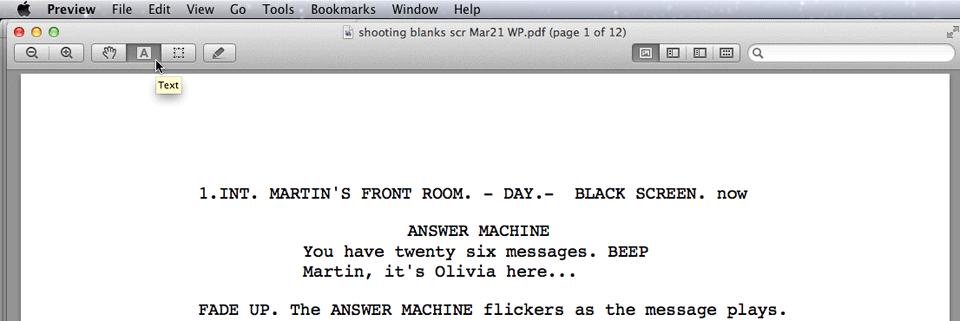
In this video I’m going to show you new features that have recently been added to the FREE version of Celtx.
So, let’s have a look.
There are two new things I want to show you.
Index Cards
Log in to your Celtx account and you’ll see your projects and screenplays here.
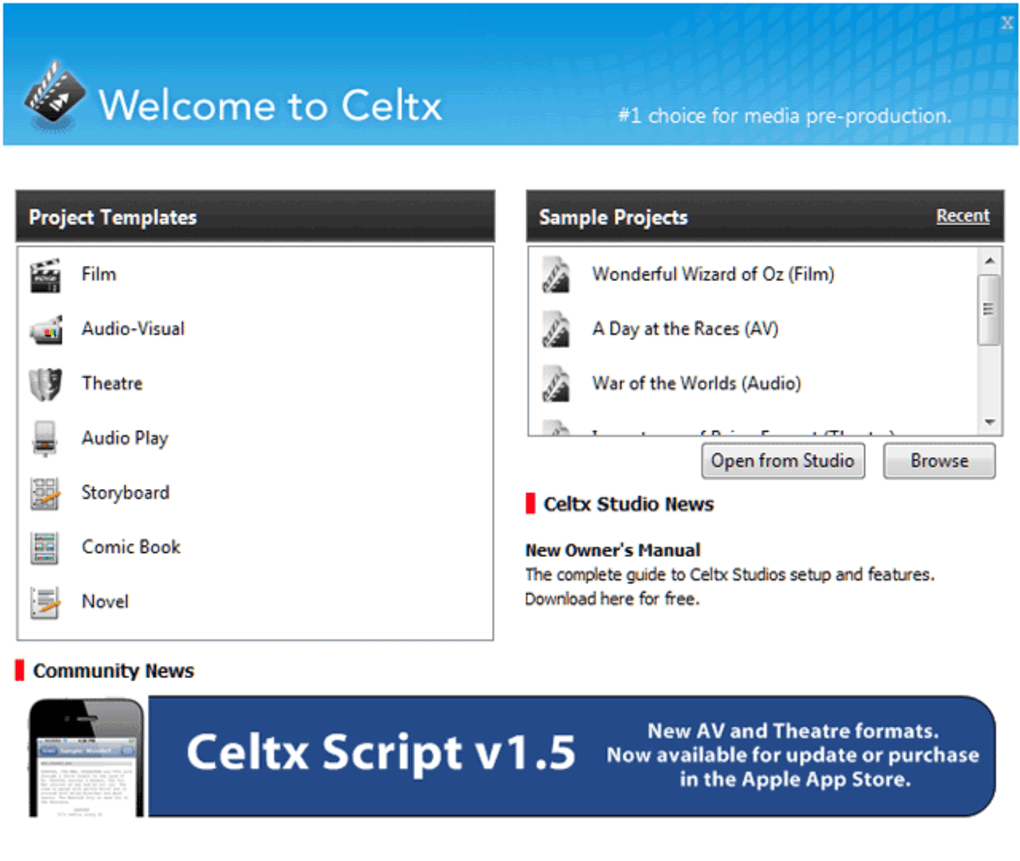
Click on your project – create a new one if you haven’t done already – and you are presented a whole list of features, some of which are free and some not.
We’ll go to: “Index Cards My Screenplay”.
Click the “plus” button to add an index card and enter a heading and a description.

For example: My heading’s gonna be “Teaser”, and my description “It was a dark stormy night…”.
You can also add tags down here. Celtx will automatically assign each tag a different colour, which allows you to easily differentiate between your differently tagged cards.
You could, for example, tag your cards with the corresponding act they’re in. Let’s add a few more, and add the tags down here: act 1, act 2, act 3. Like this.
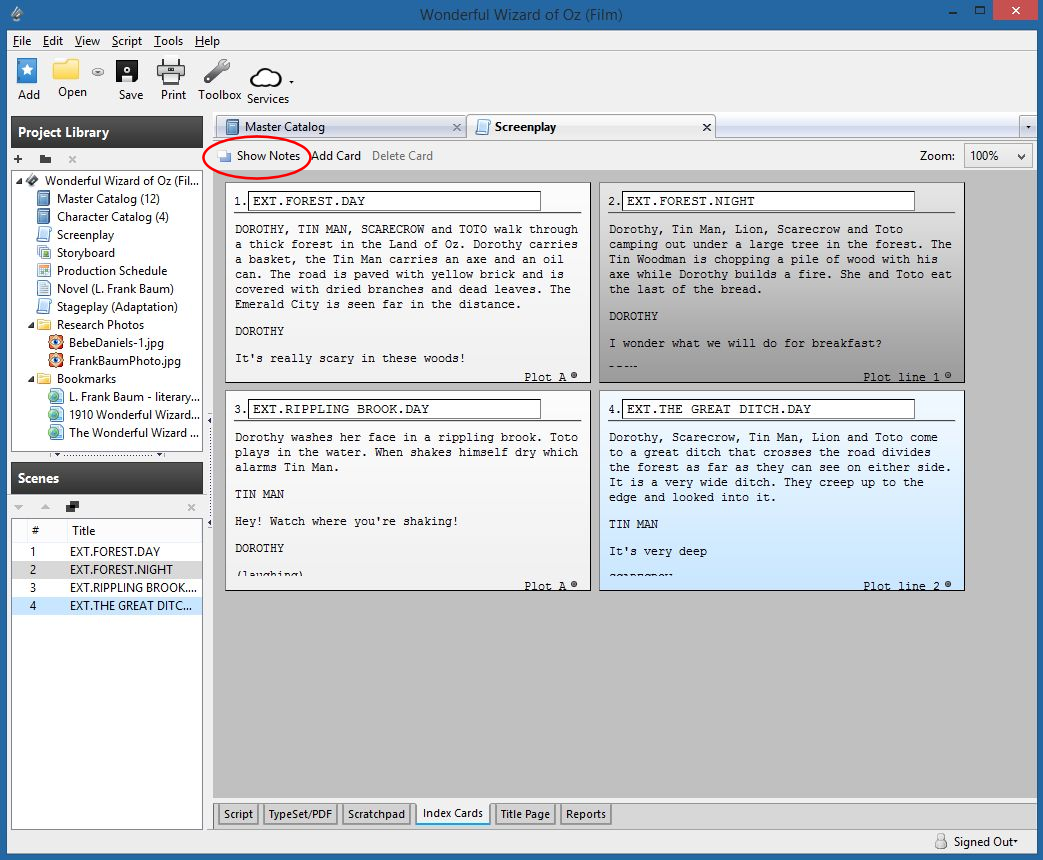
If you don’t like the colour you can change it to whatever your preference is.
Having tagged your index cards also allows you to use search filters.
Let’s assume, you only want to see your index cards from your first act.
Enter “act 1” in the search field and there you go.
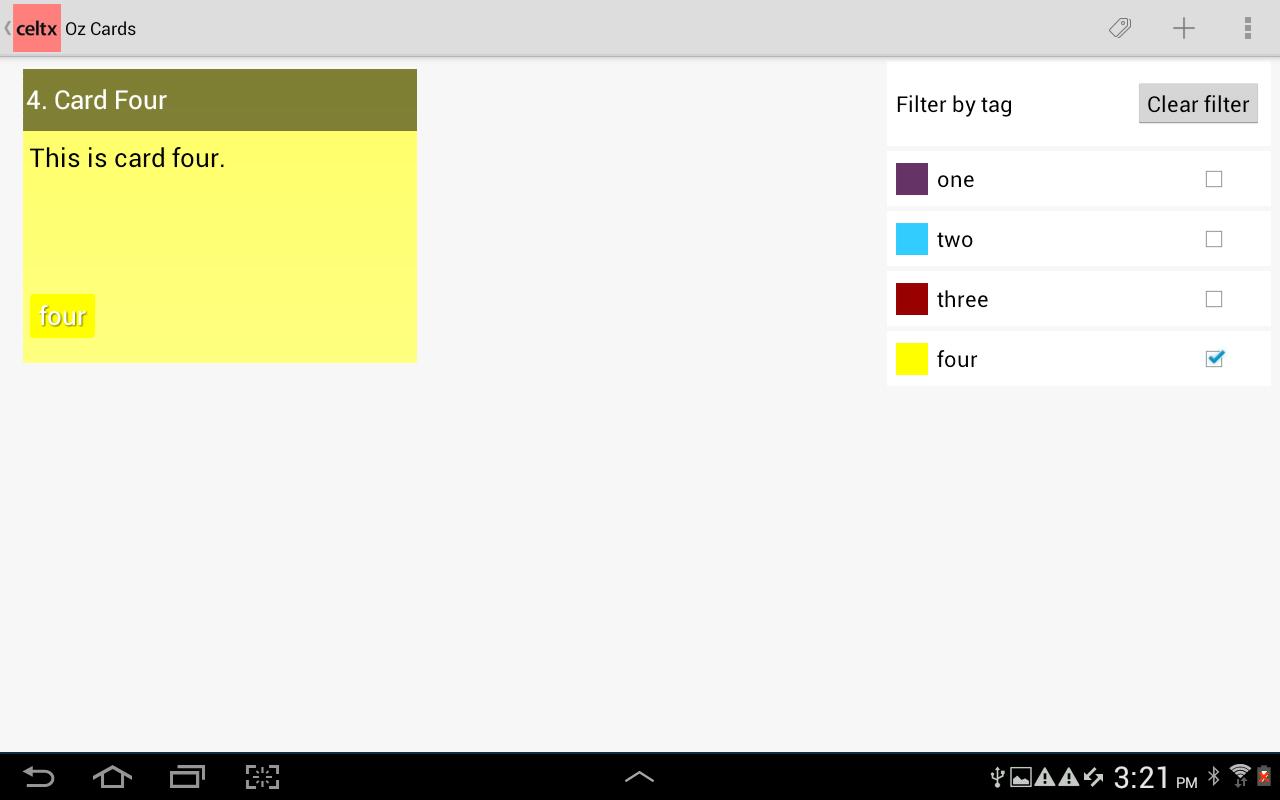
This can be really useful once you have collected a large number of index cards.
If you’ve finished your outlining process you can go to “Actions – Create script form cards…” and Celtx will create a script document for you. And you can start writing immediately.
Let’s look at the other new tool:
The Storyboard
Go back to your studio, and click on “Storyboard My Screenplay”.
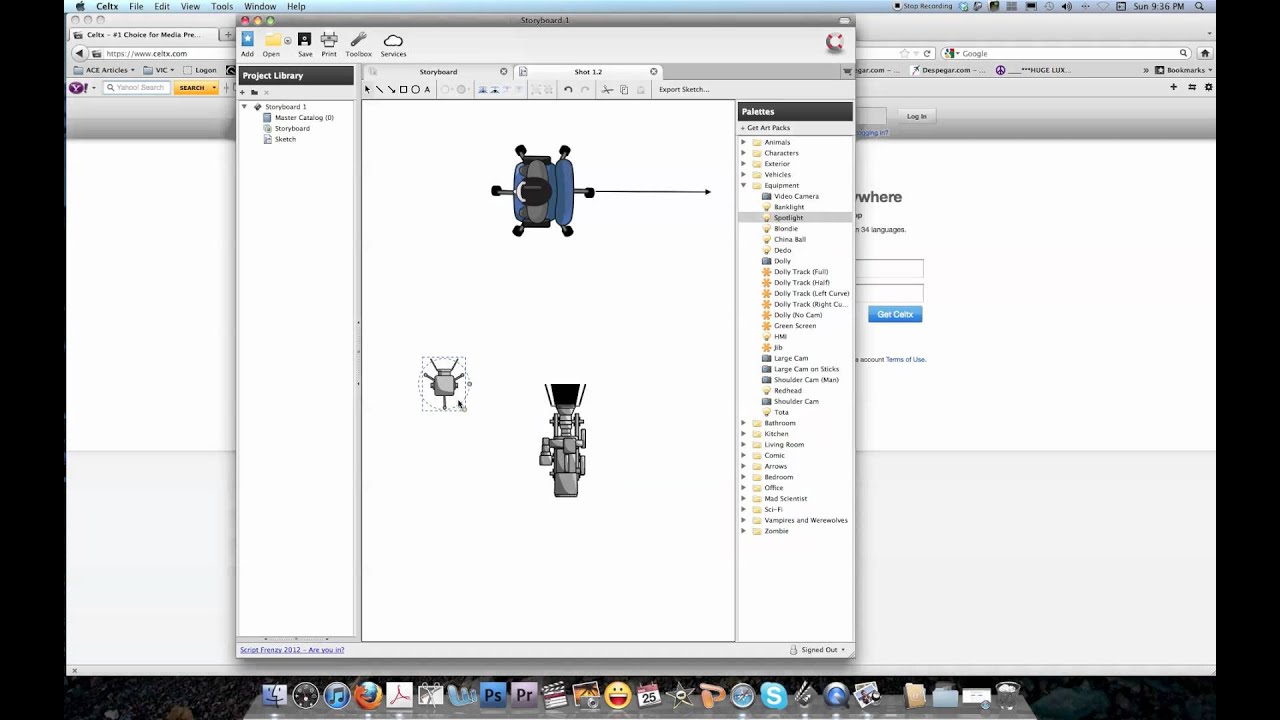
When I first saw this page, I thought, “well, ok, this is pretty straight forward, you can upload your drawings and that’s pretty much it.”
Boy, was I wrong.
Look what you can do here.
Click on “Add New Shot” and select the type of shot here at the top and add a description below.
And if you click on “edit shot blocker”, you get this:
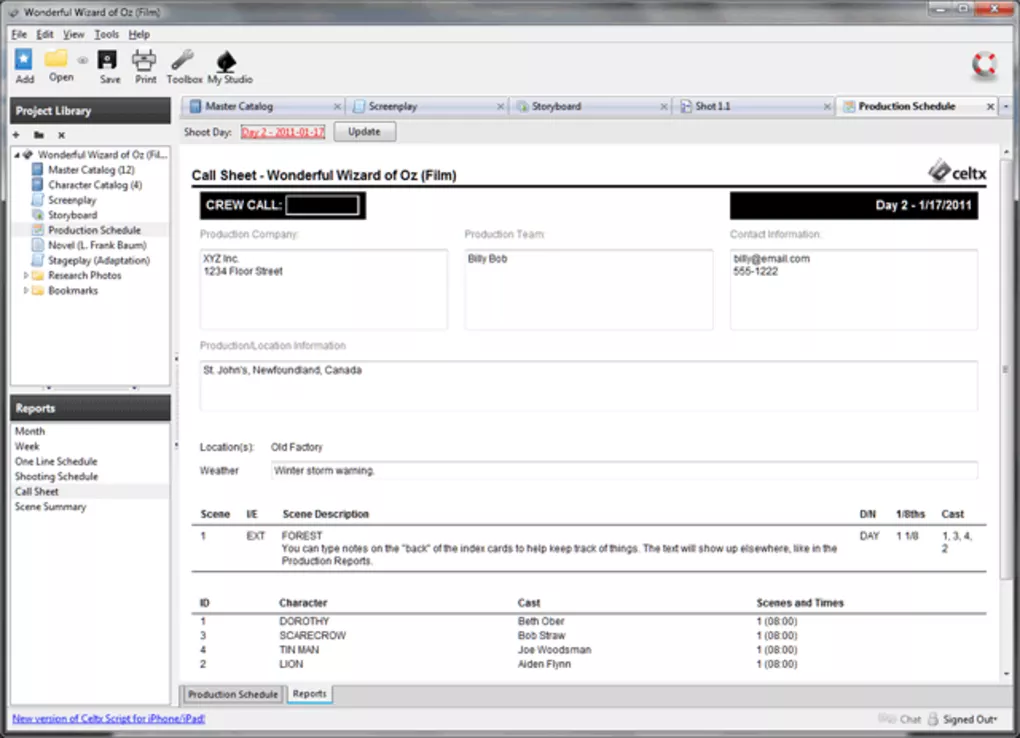
A palette of ready-made people and objects that you can use for your blocking process. Just click on the character or object you want to add and it appears on your canvas.
Edit size and rotation with the little handles and change the orientation here in the select menu in the lower left corner if you need to.
For example, we can switch the orientation of this athlete woman to “left” to have her look out of the frame.

You can also add rectangles, circles and text with the buttons here at the top left if you want.
When you’re satisfied with your blocking just close the tab and you’re back in your storyboard overview. Celtx will update the frame you just created.
If you’d like to add an image instead of creating a shot blocker you can do so.
Make sure “Image” or “Both” in the top right corner is selected, then click on the corresponding frame to add an image.
Choose between adding an image from the web, uploading one of your own, or picking one from your Celtx library.
I think these are really cool, new additions to Celtx, especially since they come absolutely FREE.
If you’d like to try for yourself, just create a free Celtx account, if you haven’t done so already, at www.celtx.com.
If you like this article, please subscribe to the FREE Writer’s Territory newsletter. Let me help you decide which is the best writing software for you before you spend your money, and let me show you how you can use the software you already own to your best advantage.
Don’t miss regular news updates, reviews, how-to’s, and tips and tricks about the best software for writers like you.



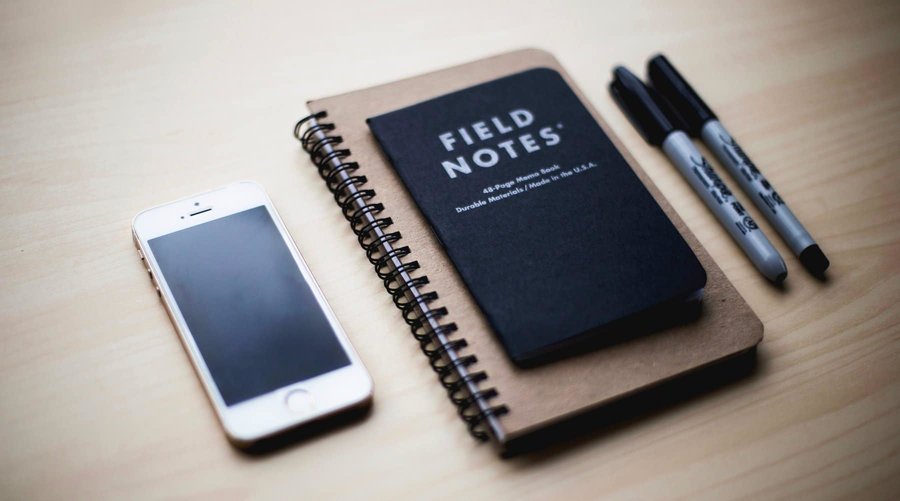








Hi Bela
Thanks for the thorough and well documented review! We’re happy to see that the new Basic features are meeting the needs of writers.
Hi Dara,
You’re welcome, much appreciated!
Cheers,Bela