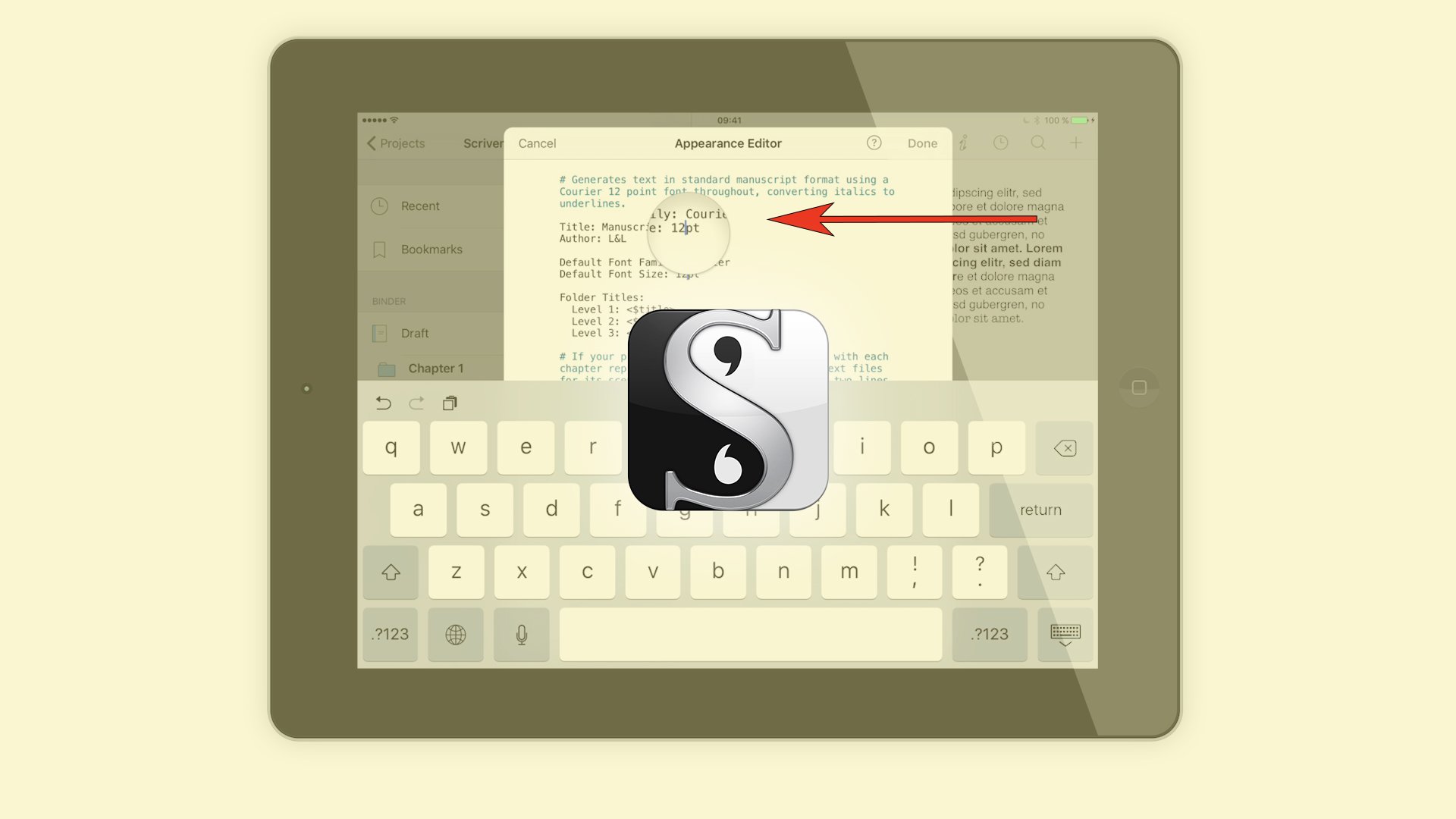You want to read screenplays on your iPhone or iPad? If you go to the AppStore and enter “screenplay reader” into the search bar, this is what you get:

And these are the two apps that I will give a short summary of what they can and can’t do. Which one’s better?
“Final Draft Reader” or “Weekend Read”?
The Reading Experience
In the Final Draft reader, your screenplay more or less looks like you’re used to it from the full version. You can adjust the text size to fit your mobile screen but that’s about it.



Weekend Read’s philosophy is to reformat the script to give you a better reading experience. And I have to say, they’re successful with it. It really looks great:

Both apps have:
-
Adjust text size
-
Dictionary
-
Character Highlighting
Final Draft Only:
-
Final Draft Notes (including colours)
-
Revision Colours



Weekend Read Only:
-
Different fonts to choose from
-
Dark mode for reading in the night
-
Switch between optimized and original view

So, judging from looks only I’d go for Weekend Read.
Transferring Scripts
Several ways to get your scripts into the app on both of them:
Both apps have:
-
Dropbox support
-
Final Draft file support
Final Draft only:
-
Manual import via iTunes
Weekend Read only:
-
Mail
-
Clipboard URL
-
iCloud (only paid version)
-
Also works with pdf, fountain, text, and markdown files

This is just personal preference. I’d like to see iTunes drag and drop support on Weekend Read as well. That’s because I’m an old school USB cable transfer kind of guy, without the wireless magic. But that’s just me.
You’ll be fine with either version here. Except you want iCloud support. Then go for Weekend Read.
The Cost
Both apps are basically free. “Basically” means there are in-app purchases for Weekend Read that will give you additional value.
These are:
-
Featured scripts
-
Award season scripts
-
John August script library
-
A lot of Scriptnotes transcripts (from John August’s podcast)
-
iCloud support
-
Store unlimited number of scripts in your library
The paid version of Weekend Read is $9,99.
Conclusion
It depends on what you need the reader for. If you want all the Final Draft stuff (adding notes and revised page colours) then I’d say Final Draft Reader will be the way to go.
Having said that, Weekend Read offers a lot of value for money (should you go for the paid version) and has an awesome reading experience (and the dark mode is soooo coool!). AND reads several formats (including Final Draft files).
If you don’t need Final Draft notes or page colours, go for Weekend Read! If you want to change your notes back and forth with your final draft screenplay, go for Final Draft Reader.
Are you reading a lot screenplays on the go? What’s your experience? Which apps do you use?
Let me know below, I’m curious…