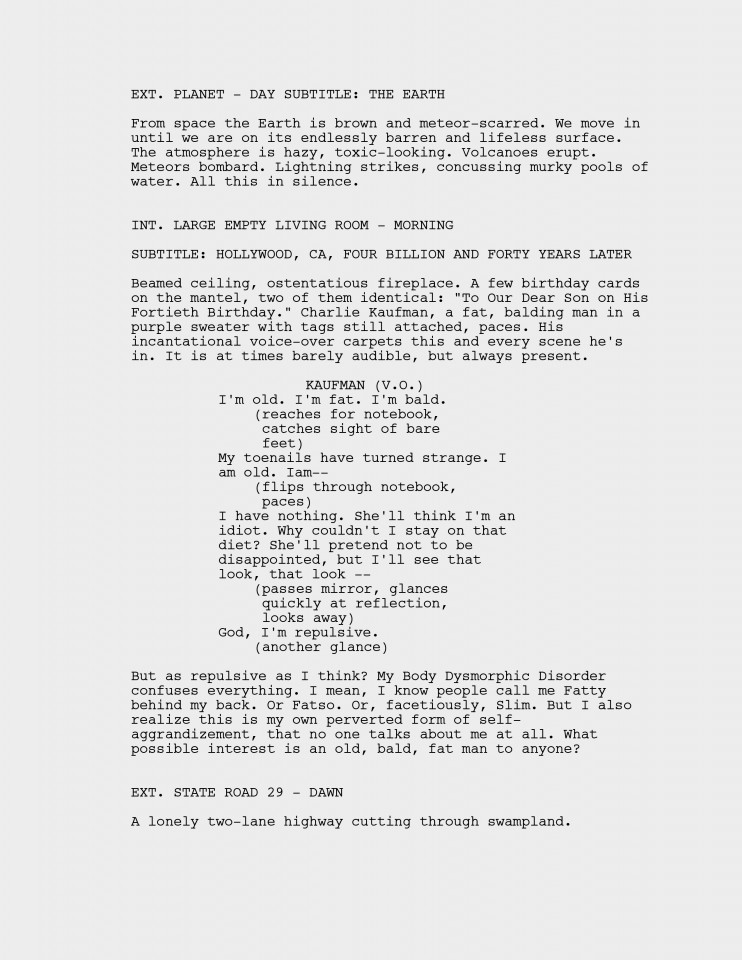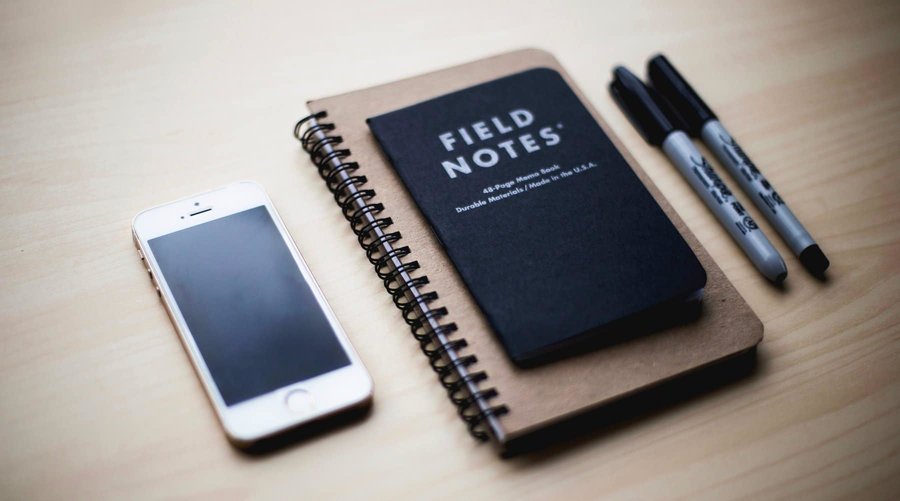How to stay in the writing zone with Untitled Screenwriting Notebook for iPhone
It’s hard to get into the writing zone. So, it frustrates the hell out of me when I am in the writing zone, everything is...
Top 5 Free Apps Every Writer Needs to Have on Their Phone
In the past couple of years, we experienced the rapid evolution of our mobile devices. With remote working becoming a trend, more and more...
Fade In Tips and Tricks Vol. I
The 1st of a 3-part article series about Fade In Tips and Tricks that will help your writing a lot. Find File on Disk This feature...
Final Draft 10 cannot export Fountain … or can it?
Today I want to show you a little test. I wanted to get a Fountain-formatted plain text file out of Final Draft 10. If...
How to Extract and Join Script Pages with FADE IN
With Fade In, you can easily join script files together, or extract parts of them to create new documents. Extracting means you take several pages...
Scrivener for iOS Update 1.1 (new features)
Literature and Latte have released an update for Scrivener’s iOS version this week, so let me give you a quick summary of what’s new. If...
How to Create and Use Templates in FADE IN
If you want to create your own FADE IN templates from the files your working on, follow this guide. It’s really simple. Templates are really...
Multi-Level Story Outlining in Scrivener with Index Cards
Scrivener’s cork board lets you work on several levels at once, for example for story outlining or other complex documents where you need to...
FADE IN User Interface Settings (Revision colors, …)
Learn how to prepare your FADE IN user interface for your most productive writing experience. To open the user interface settings dialog go to "Fade In...
FADE IN Editing Preferences
In this article, I'll show you the editing preferences of Fade In and how they can help you speed up your writing. To open the...