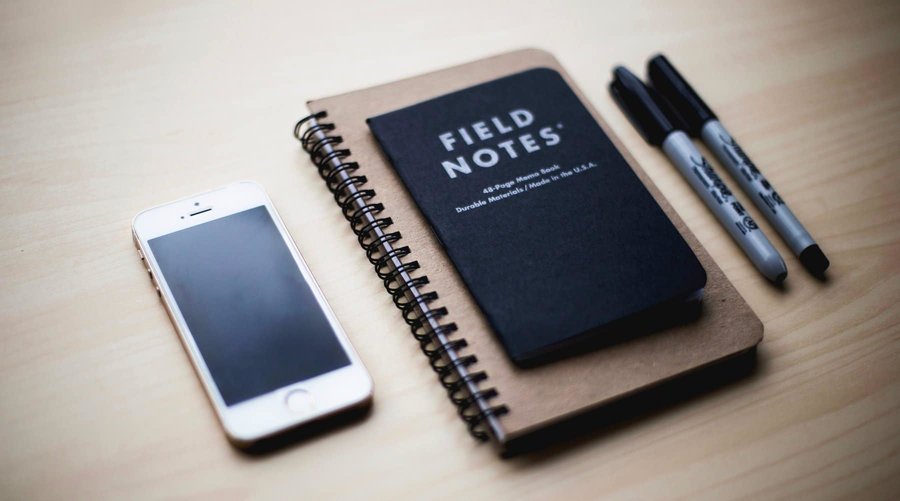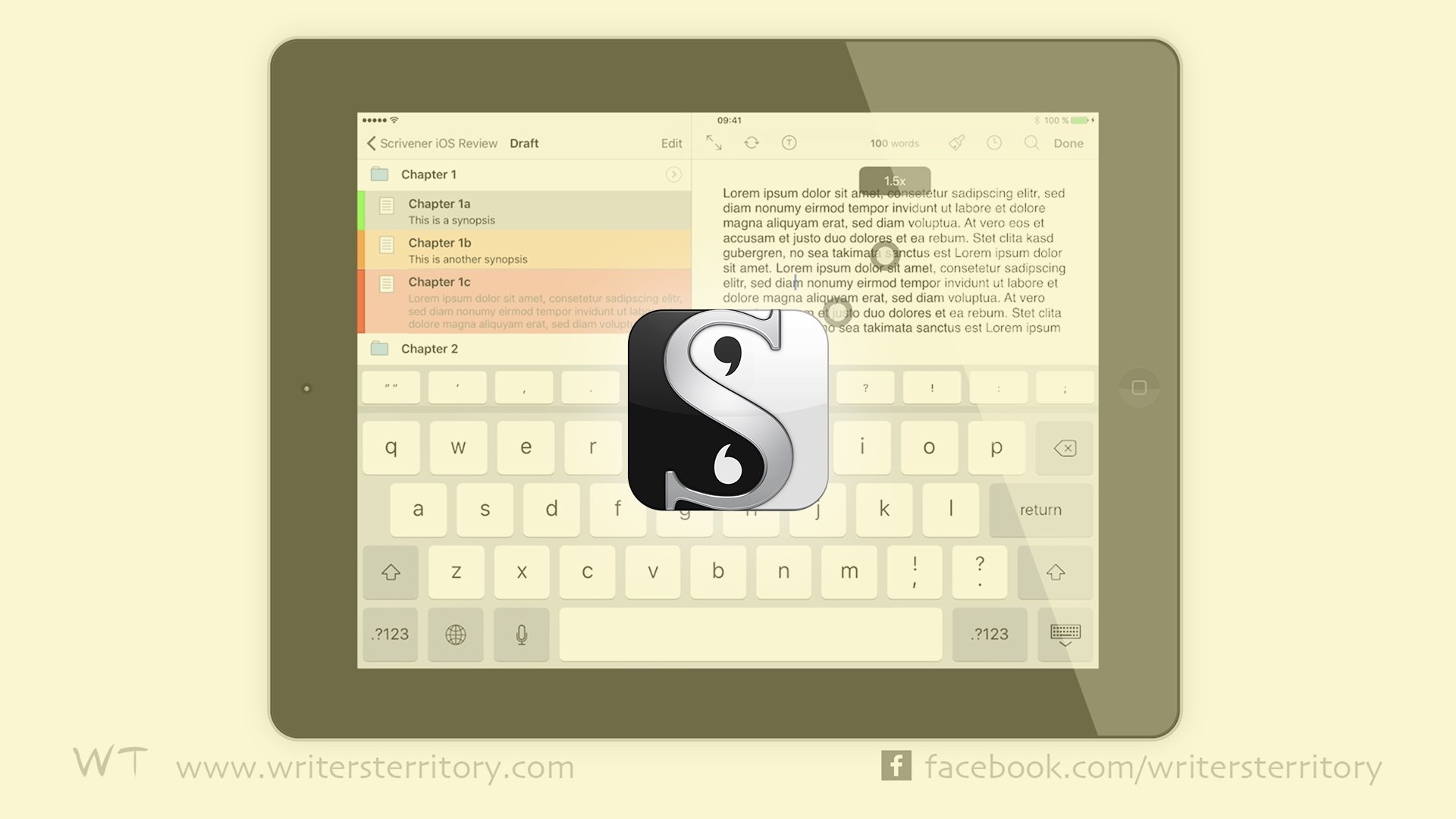Software for Bloggers and Non-Fiction Authors
How to Use the Scrivener Corkboard
How to Use the Scrivener Corkboard Learn how to master the Scrivener corkboard in order to avoid drowning in a mess of documents, losing track...
How to Use Scrivener with Cloud Services
Let me show you how to set up Scrivener properly with cloud services, so you can enjoy all the advantages, like working from wherever...
Top 5 Free Apps Every Writer Needs to Have on Their...
In the past couple of years, we experienced the rapid evolution of our mobile devices. With remote working becoming a trend, more and more...
Scrivener for iOS Update 1.1 (new features)
Literature and Latte have released an update for Scrivener’s iOS version this week, so let me give you a quick summary of what’s new. If...
Multi-Level Story Outlining in Scrivener with Index Cards
Scrivener’s cork board lets you work on several levels at once, for example for story outlining or other complex documents where you need to...
3 FREE Writing Apps: Sigil, celtx, Weekend Read
In this article I'm gonna show you three tools that I think are great for writers. Not only because they cost nothing, of course...
Scrivener iOS: Easily Create Compile Appearances
In this article I'm going to show you how you can compile your work with Scrivener for iOS and how to make your own...
Scrivener iOS: Keyboard Quick Access Buttons
In this article I’ll tell you more about the keyboard inside of the iOS version of Scrivener, it can do some pretty neat stuff. Last...
Scrivener for iOS: First Review
In this article, I’ll review the iOS version of Scrivener that’s been released on the 20th of July 2016. The first time Scrivener for iOS...
Scrivener’s Scratchpad: ONE Advantage for Note-Taking
In this article I'm going to show you Scriveners Scratchpad and its one main advantage over other note taking functions. Why another "notes" function? You open...
The Difference Between Files and Folders in Scrivener
This article will show you: What the difference is between files and folders in Scrivener How files and folders can help you structure your...
Scrivener Introduction
Today I'm going to give you an introduction to Scrivener. Scrivener is in many ways different from any other writing program, but many people either...
Scrivener Trick: Automatically Update Search Collections
Search Results Window Every time you enter a search term in Scrivener, the criteria of your search are saved into a collection called Search Results....
Distraction-free Writing in Scrivener
If you like writing in a distraction-free environment, Scrivener has just the tool for you. It's called Composition Mode. You enter Composition Mode by hitting alt-Cmd-F...
What’s New in Scrivener 1.9 for PC?
Scrivener 1.9 for PC has just been released and this is what's new: There is one major change which I will show you in a...
What’s New in Scrivener 2.7?
Literature and Latte just released Scrivener version 2.7 for the MAC and this is what's new: 1. Interface First of all it's been made compatible with...
View Modes in Scrivener
Before I go into details about view modes, there is something important you need to know about documents and folders. In Scrivener, documents and folders...
Scrivener Interface Overview
This will give you a basic overview of Scrivener's interface. Right at the top here we have the toolbar, which gives you access to Scrivener's...
Scrivener Format Hierarchy Explained
If you are working with big Scrivener projects that have a multi-level hierarchy of documents, the compile process can become quite tricky when you...
Create eBooks In Scrivener: Part I
Whether you are a writer and want to go the self-publishing route, or you just want to tie a bunch of notes together for...