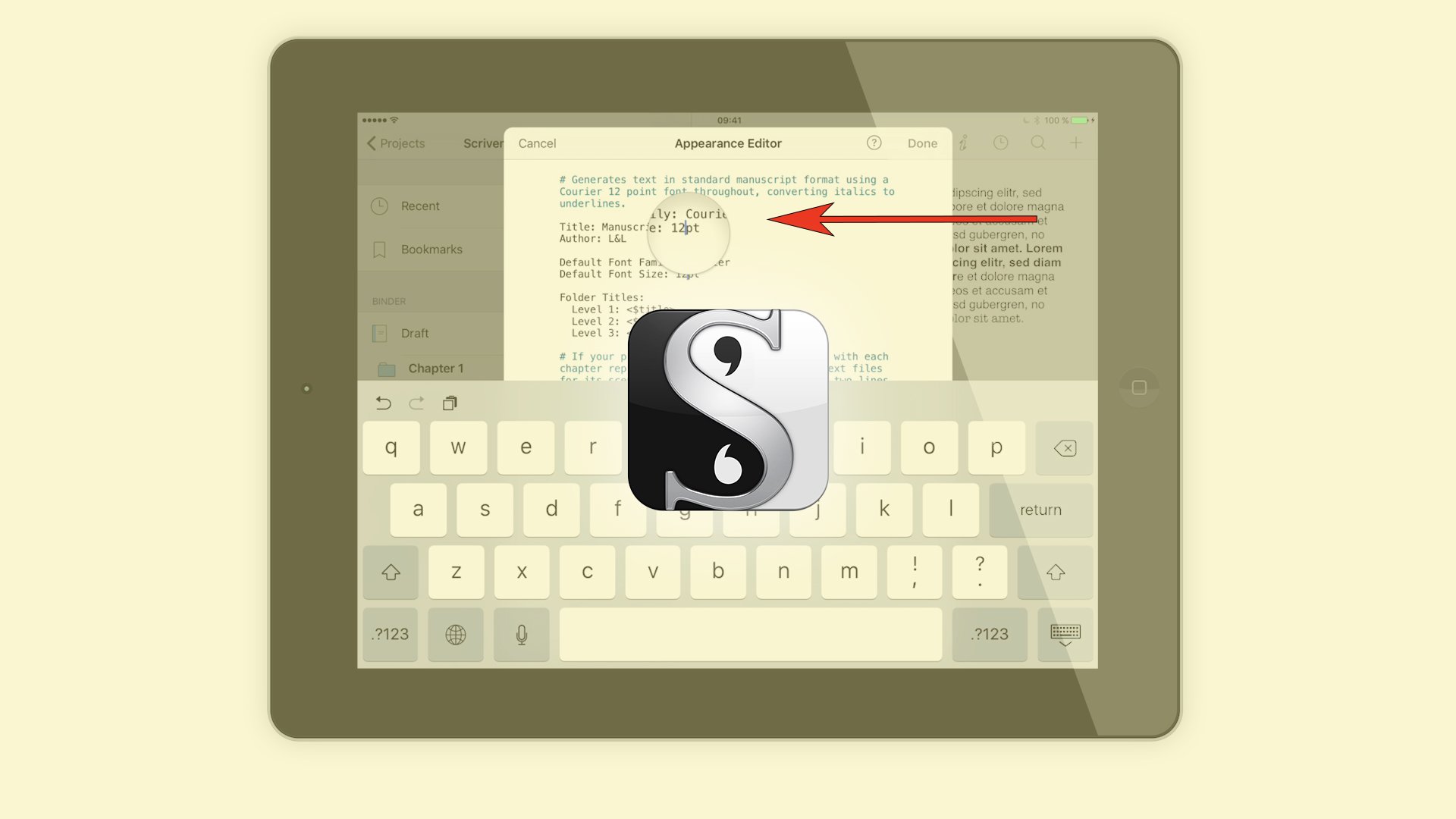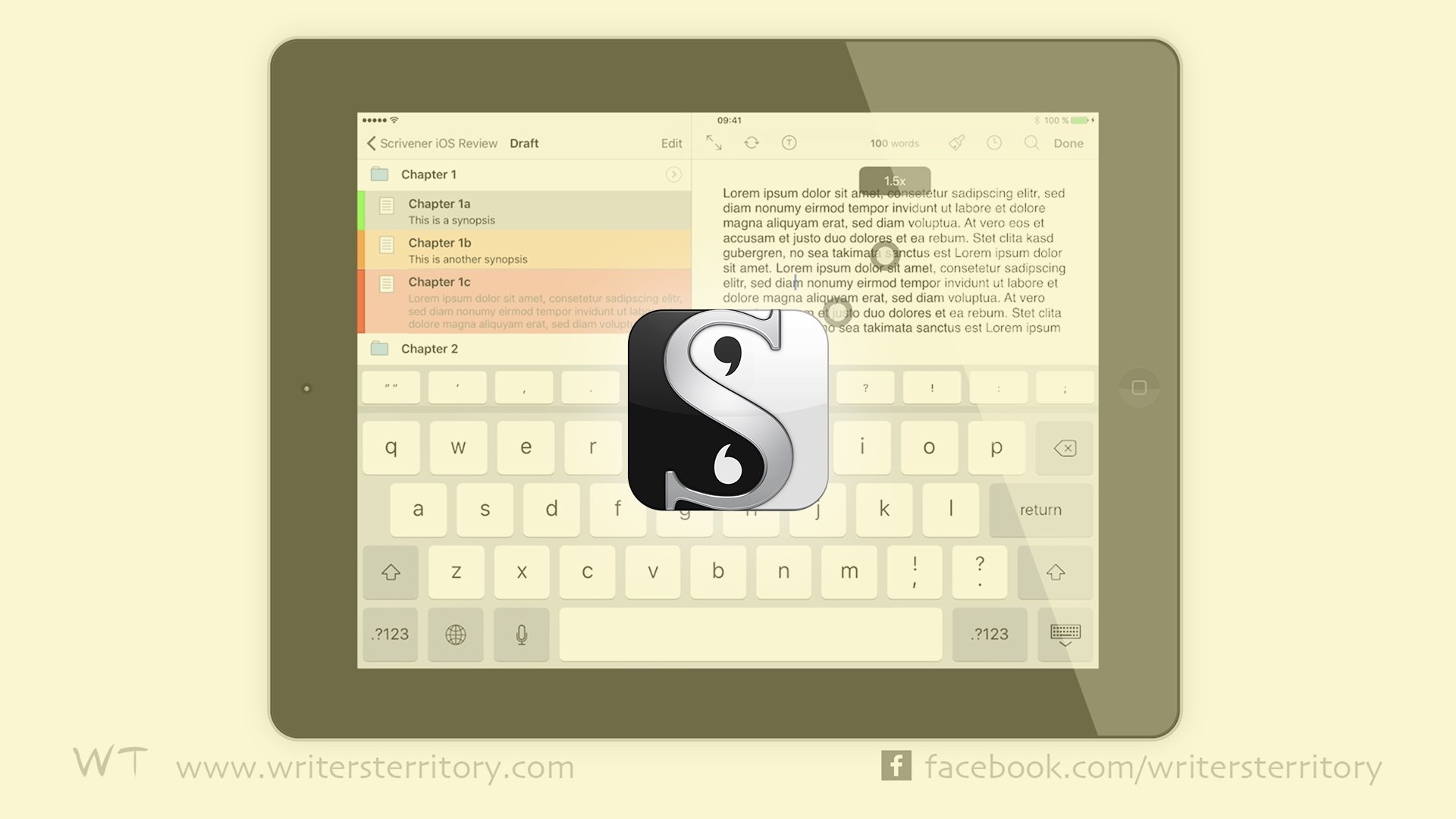Scrivener’s Scratchpad: ONE Advantage for Note-Taking
In this article I'm going to show you Scriveners Scratchpad and its one main advantage over other note taking functions. Why another "notes" function? You open...
The Difference Between Files and Folders in Scrivener
This article will show you: What the difference is between files and folders in Scrivener How files and folders can help you structure your...
Scrivener Introduction
Today I'm going to give you an introduction to Scrivener. Scrivener is in many ways different from any other writing program, but many people either...
Effective Outlining in Scrivener with Custom Meta Data
In this article I'm going to show you how you can use Scrivener's Meta Data fields to create a flexible outline spreadsheet so you...
Scrivener Trick: Automatically Update Search Collections
Search Results Window Every time you enter a search term in Scrivener, the criteria of your search are saved into a collection called Search Results....
Distraction-free Writing in Scrivener
If you like writing in a distraction-free environment, Scrivener has just the tool for you. It's called Composition Mode. You enter Composition Mode by hitting alt-Cmd-F...
What’s New in Scrivener 1.9 for PC?
Scrivener 1.9 for PC has just been released and this is what's new: There is one major change which I will show you in a...
What’s New in Scrivener 2.7?
Literature and Latte just released Scrivener version 2.7 for the MAC and this is what's new: 1. Interface First of all it's been made compatible with...
View Modes in Scrivener
Before I go into details about view modes, there is something important you need to know about documents and folders. In Scrivener, documents and folders...
Scrivener Interface Overview
This will give you a basic overview of Scrivener's interface. Right at the top here we have the toolbar, which gives you access to Scrivener's...