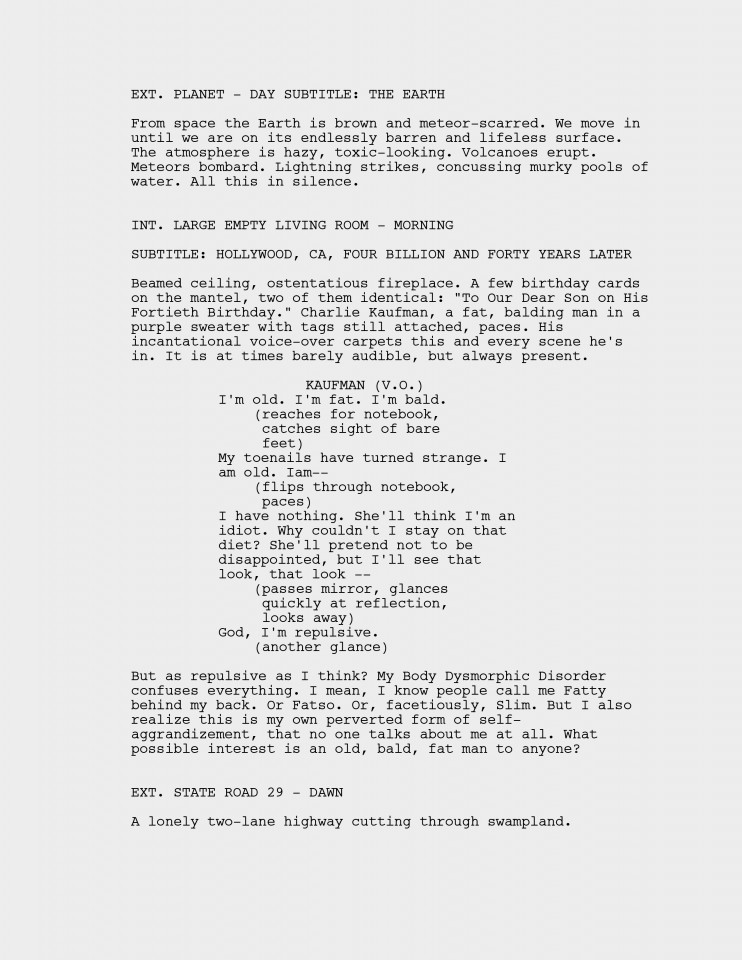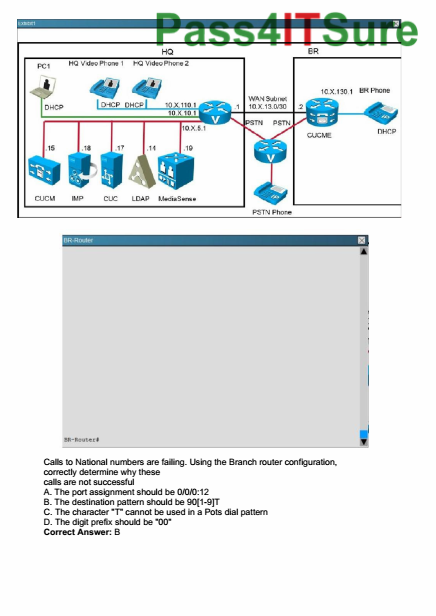It’s hard to get into the writing zone.
So, it frustrates the hell out of me when I am in the writing zone, everything is going smoothly (for once) and then— I have to leave for work (or some other appointment that someone deems more important than my writing outside of my writer’s life).
That’s exactly what happened to me the other day.
So, what do you do?
Do you continue writing and risk getting to work late? Is your boss going to understand? Maybe, maybe not.
Do you risk losing your ideas because you have to stop your writing flow?
This is what I did:
I left for work, but on the way there I pulled out my iPhone, imported my fountain script file into the Untitled app and jotted down my thoughts. When I arrived at work everything was neatly added to my script and I wasn’t even late.
That’s why Untitled App for iPhone has become the mobile screenwriting notebook of my choice.
Of course you can also use Untitled as a simple notebook app for all your thoughts or ideas, and not just to work on your current screenplay draft.
What can Untitled App do?
Here’s the gist of it:
Create new notes (“scripts”) and folders inside your Untitled Notepad or import via iCloud, Dropbox or Google Drive

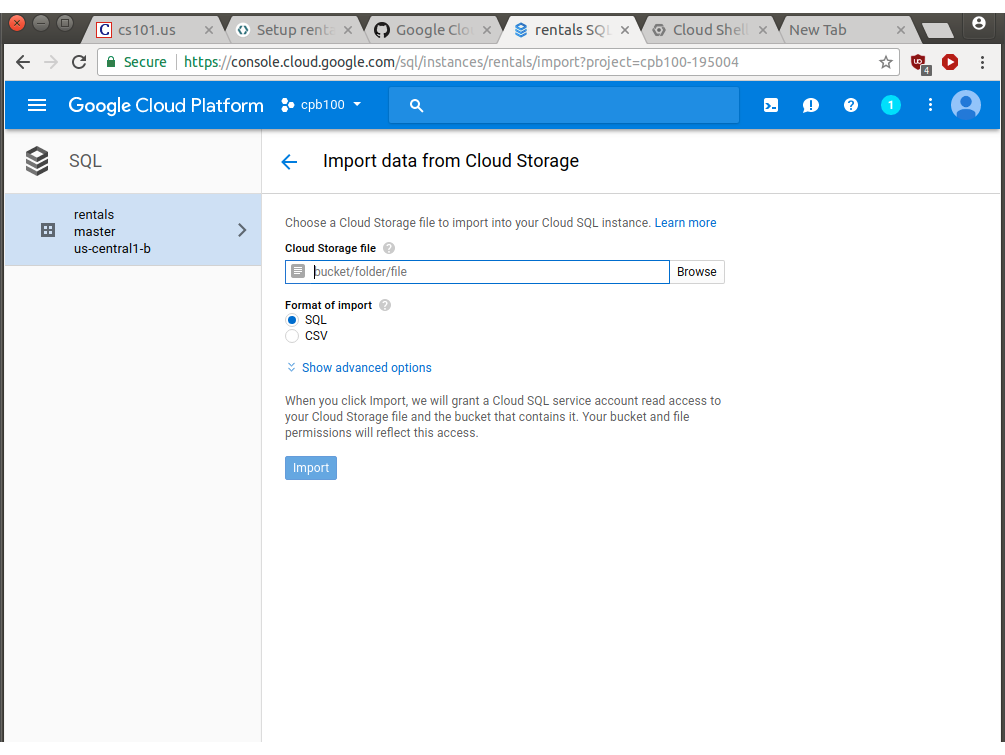
Share your script in fountain format to Dropbox, Google Drive, Mail, or other applications or export it in html or pdf format
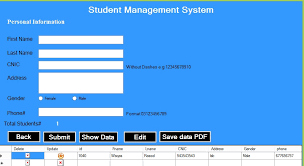
This is what the editor looks like:
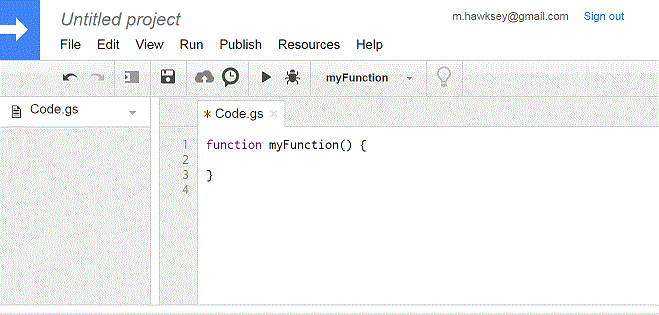
Preview what the script looks like in standard screenplay formatting or as a pdf
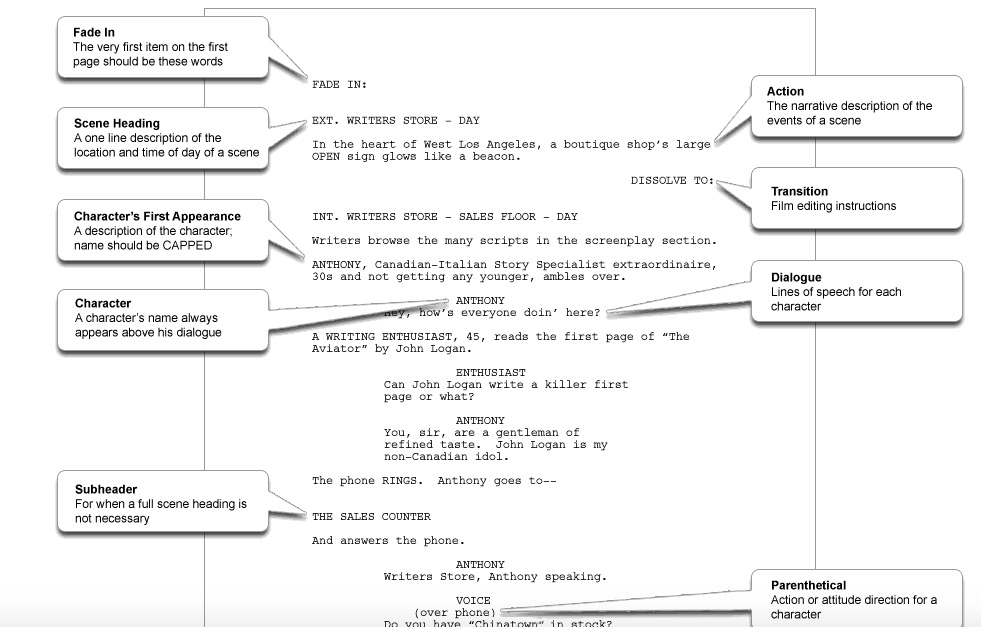
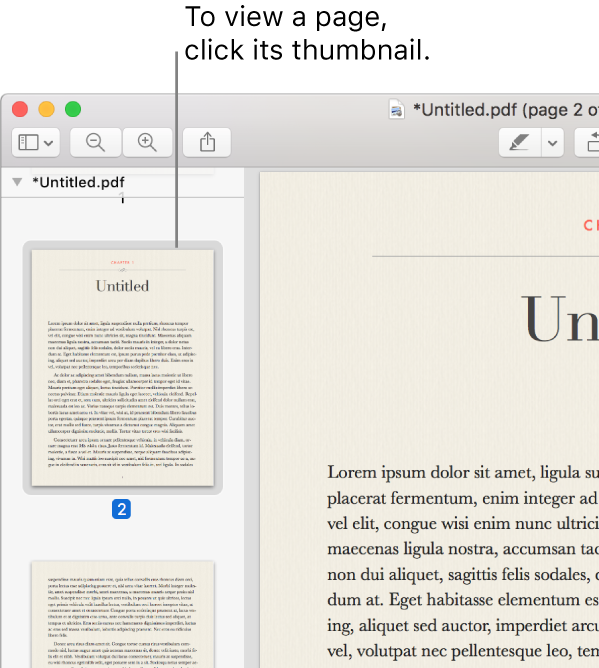
A word about Fountain
The whole notepad app works with easy-to-use fountain markdown syntax (which is plaintext). This means you can convert your script file into almost any other format of your choice.
If you’re not familiar with the fountain format or syntax, check out this article as an introduction to fountain. It goes into more detail about what its advantages for screenwriters are.
Untitled for iPhone also includes a guide that helps you with the fountain format. It shows you how to preview your script in the industry standard format, how to create a title page, different formatting elements, and more.
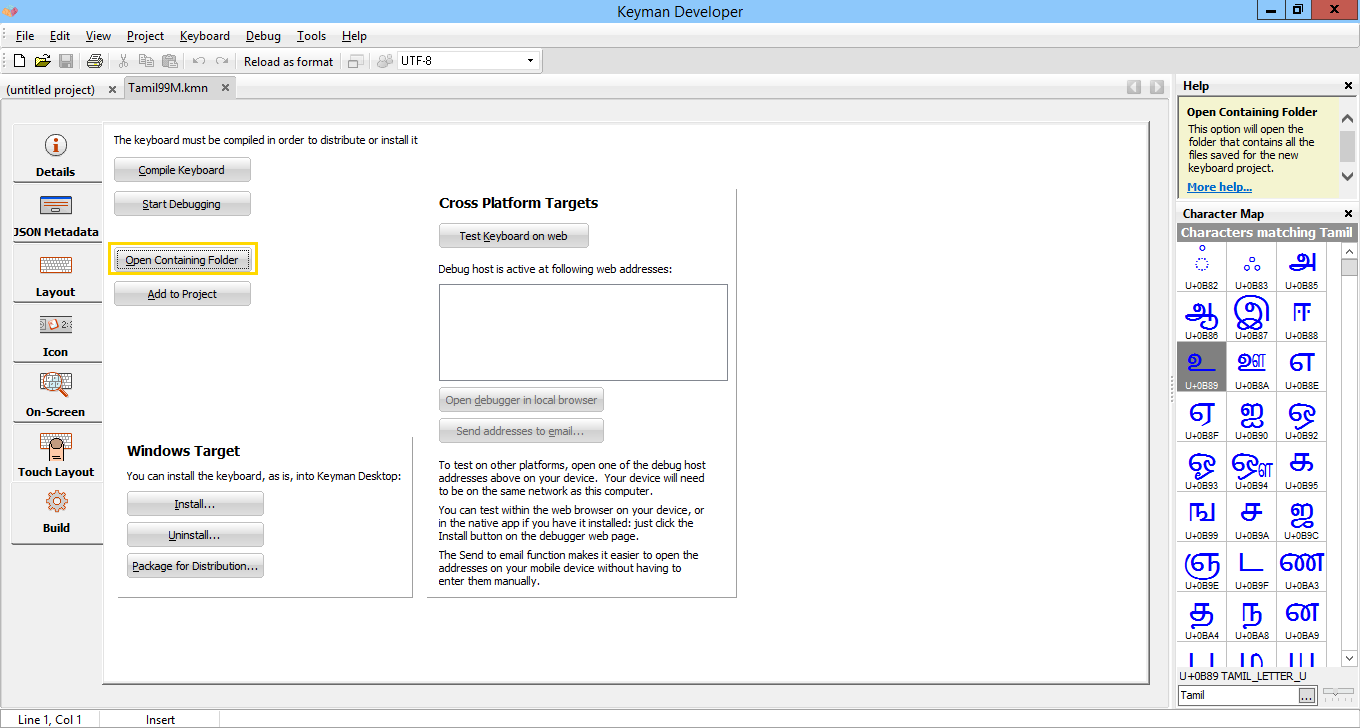
The Take-Away
So, Untitled App can do ONE thing very good, which is: writing and editing fountain script files on the go on your iPhone. That’s what it was designed for.
For me, having the possibility to get my ideas out of your system anytime, no matter where I am, is priceless.
If you want that freedom too, go get the Untitled Notepad for iPhone on the iTunes store.