In this article I’m going to show you the index cards feature of Final Draft and how you can use it for outlining your story, reordering your scenes easily, and how you can work with index cards and your script side-by-side at the same time.
If you want to start using index cards go to the “View” menu – and there you have to options: “Index Cards – Summary” and “Index Cards – Script”.
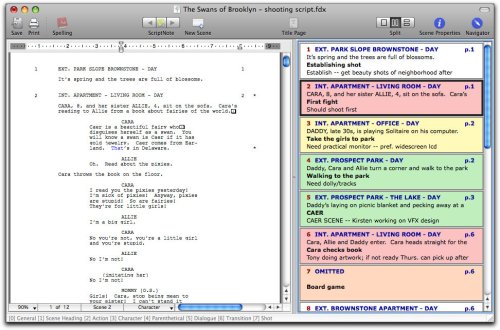
Summary View
For now let’s choose “Index Cards – Summary”. Real index cards have two sides you can write on. For example you can write some ideas, notes or the function of a scene in the story on one side, and the content of the scene on the other. It works the same way in Final Draft.
Here in the Summary View you can add your notes or summary or whatever you like. Write your headline here at the top and your summery on the card itself. Add as many cards as you like.
Script View
If you want to see the other side of the card so to speak, choose “Script View”.
Now, what you’ll notice is you can’t write on your card in this view. If I click on it nothing happens. That’s because in the “Script View”, Final Draft shows you the content of the scene in your script. Since we haven’t written a scene yet, there is nothing Final Draft can show us.
So, let’s go to our script and write a few lines. If you want to see your index cards side-by-side with your script use the “Split” buttons at the top.
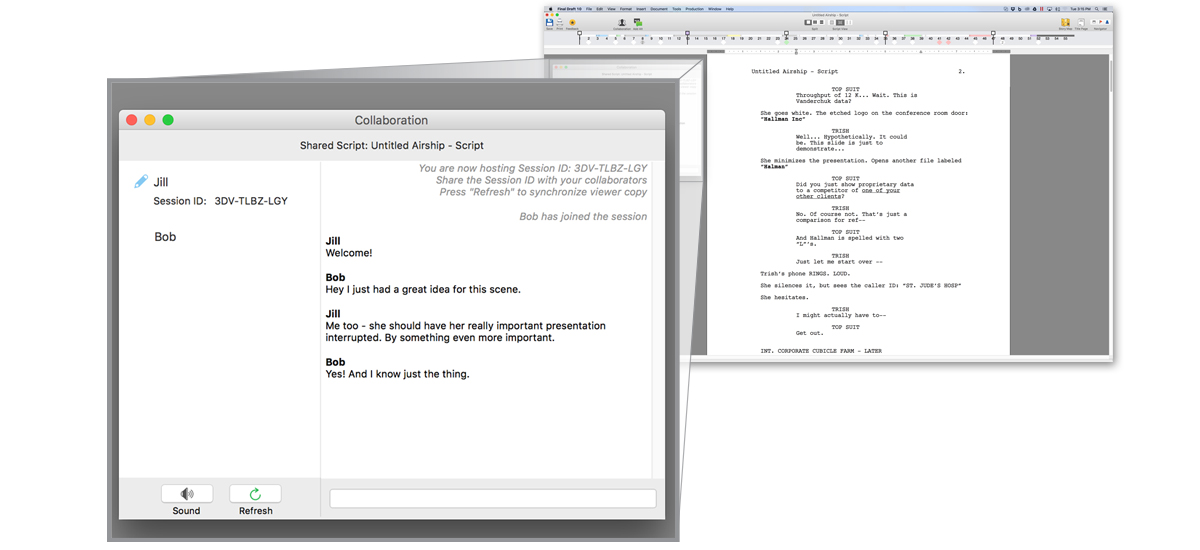
Then choose “View – Script – Page View”.
Alright let’s just add an action line in the script to see what happens. As you can see the text I enter in my scene appears on my index card as well.

Reordering
This makes the index card feature very useful for reordering your scenes. Let’s just add a few scenes more. Now pick the card of the scene you want to reorder and drag it to its new place. The scenes in the script update accordingly.

Outlining
But index cards are also useful for outlining. Let’s go back to “Summary View” this is where you can brainstorm the hell out of your story. If you want to use different colors for your cards, just like in the real world, right-click and pick one.

If you want to adjust how many index cards you see on one screen you can do that, if you go to “View – Cards Across”.

Of course you can also change font type and size in the “Format – Font” menu.
Once you’re done outlining you might want to transfer your summaries to your script so that you can use these notes to write your scenes.

I you want to do that either right-click on the card or go to “Insert – Send to Script” and your summary will appear as an action lines in your scene.

If you like this article please comment below. I want to help you find the perfect writing software for you and help you with problems and questions you might have about the software you already own, so you can go back to your writing as quickly as possible and spread the important stories and messages you want to share with others and hopefully enrich other peoples lives.
If you want to get in contact with me, the links are down below, just drop me a message and I’ll respond as quickly as I can.
Have fun writing everybody! See you. Bye.



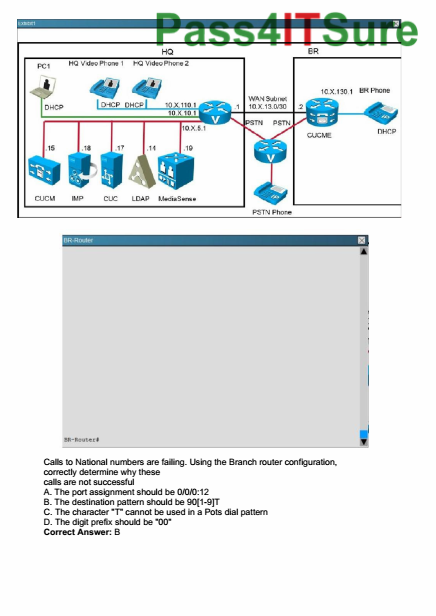




Hi Bella, I used Movie Magic Screenwriter for years but decided to switch to Final Draft 9 and it is driving me nuts. I am wasting precious writing time just trying to make it work and then I am so frustrated it is hard to start writing again. I like to type out my scenes in index cards. Adding notes, adding dialogue, scene titles what ever. I then grow these cards and move them around and then eventually put them on the script. Which I believe Final Draft calls outline. So I put these idea of mine on the INDEX CARD SUMMARY because you cannot type in the index card scene. Make no sense. So sometimes on the index card summary I can just easily type in itand then send it to script. But sometimes I click and click and click and click on the index card summary and the cursor does not appear and I cannot type. I switch to another view and go back and I can type SOMETIMES. I can type in one index card switch to another index card and SOMETIMES I can type but I switch again and I can’t type. WHY? Why can’t I continue to type anytime I want on the Index Card Summary and the send it to script
I tried to recreate your problem on my computer but whatever the reason I didn’t have the problem you are describing. When I use the index cards in the script view I can’t edit them (which is the way Final Draft designed it, out of whatever reason), when I use the summary view I can edit them. Even when I switch back and forth I can edit the summary every time.
To me this sounds more like a technical problem, which unfortunately only Final Draft themselves will know how to address.
Thank you for making these tutorial videos. I was trying to use the index cards feature the other day on a PC and I thought my software was broken because I was unable to edit the index cards in script mode. But your video and explanations were very clear. Now I have 39 scenes ready to be outlined in more detail. Thank you, Bela.