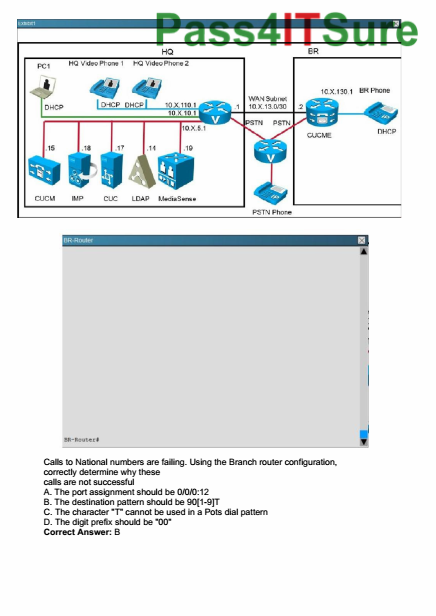In this article I’m going to show you what’s new in the current FREE Screenwriter 6.2 Beta Update for the MAC and I gotta say, there was one thing that surprised me a little – in a good way.
Let me just give you an overview of what they’ve added and then and I’ll go through each of those items in a little more detail.
-
There is a new spellchecker
-
They’ve added a thesaurus
-
Screenwriter got a new file format
-
And there’s a new import function
Alright, let’s jump into it.
Spellchecker
If you want to use the new spellchecker go to “Tools – Spell Check”. If you want to set your preferred language you can either pick the language directly or choose “Automatic”. With “Automatic” Screenwriter will guess from the content which language you’re writing in so you can mix various languages if you need to.
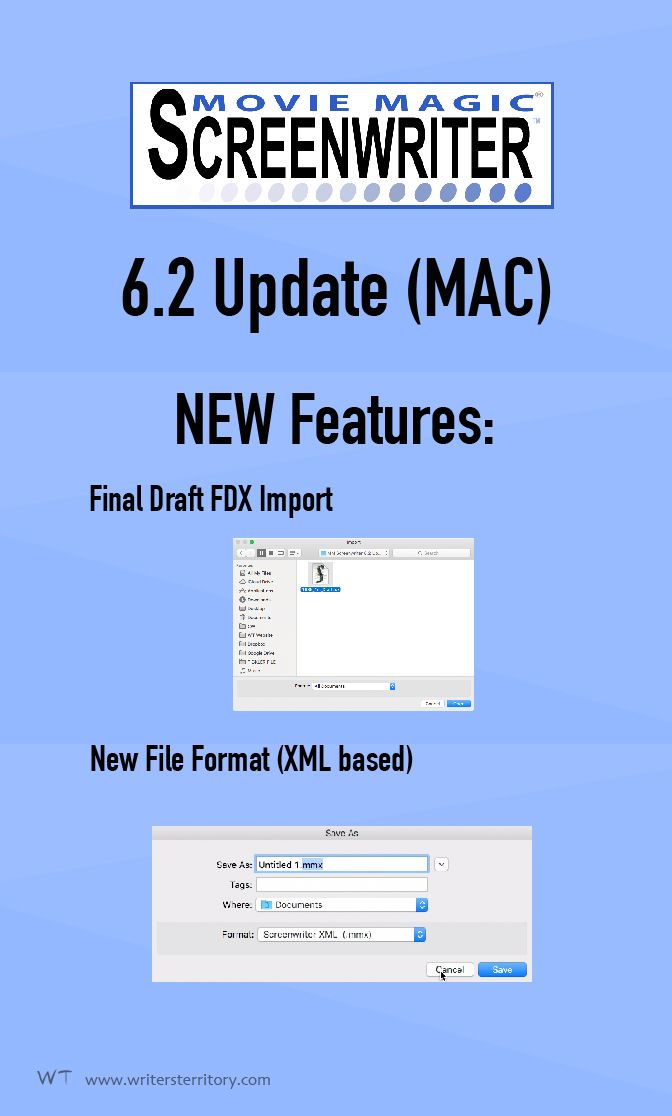
Thesaurus
There is a new thesaurus, which I think always comes in handy when writing. Just right click on a word, and go to “Synonyms”.
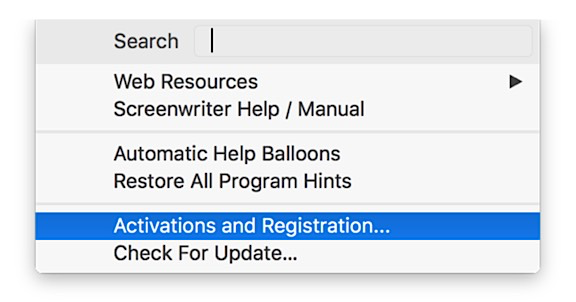
New File Format
I’m going to show you the new import function in a second let’s just talk about the new file format first. Like other screenwriting software packages have in the recent past – Scrivener and Final Draft come to mind – Screenwriter 6.2 also updated its file format to be based on XML. So, the new file extension now is .MMX instead of .MMSW.
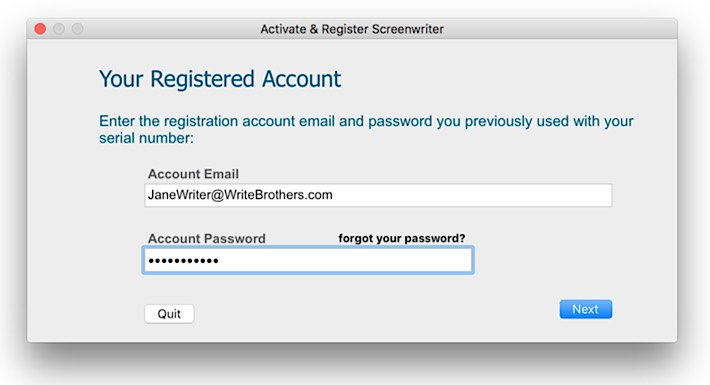
The new format bring several advantages.
-
It supports new features such as remembering ignored words in the spellchecker on a document by document basis.
-
The new format also makes a new import function possible – I’ll get to that in a second – and also, …
-
some third-party apps support importing and exporting the new MMX file format.
A word of caution though, the new MMX file format is presently not compatible with the Windows version of Screenwriter. Write Brothers haven’t announced a date yet when the Windows version will be updated as well.
You can define which of the formats in Screenwriter you want to use as a default, the new one or the old one, just go to the “Preferences” dialog, click “Files” and select which format you’d like to use when creating new documents or when opening old ones.
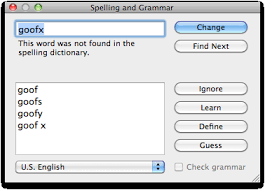
You can also export the old format to the new one, by going to “File – Export to – Screenwriter XML”.
Final Draft Import
Okay, importing. Screenwriter 6.2 now supports importing your native Final Draft script files. So, no more converting to plain text or whatever if you want to go from Final Draft to Screenwriter.
Let’s see how that works: go to “File – Import” and pick your file. We get an error message here but that’s okay I’ll talk about that in the second. Just click it away for now and you’ll see that Screenwriter imported the whole Final Draft script and also other meta data like scene titles and descriptions. You can see them here between your script elements in common Screenwriter fashion.

So, that works pretty well.
Limitations:
There are a couple of limitations though when importing Final draft scripts:
A few items can be imported but are converted into Screenwriter’s own default settings.
Those are:
-
More’s and Continued’s
-
Scene Number Options
Items that are imported but are converted into action elements are:
-
Act Breaks
-
Forced Page Breaks
And there are a few items that cannot be imported. They are:
-
Header and Footer text
-
Title Page text
-
Floating Script Notes
-
Scene Arc Beats
-
Character Arc Beats.
And that’s where the error message from before came from. Screenwriter could not import certain Scene Art Beat elements.
Exporting to Final Draft
So what about exporting to Final Draft:
It’s not implemented yet but Write Brothers are working on it. As you can see the menu item is already there.
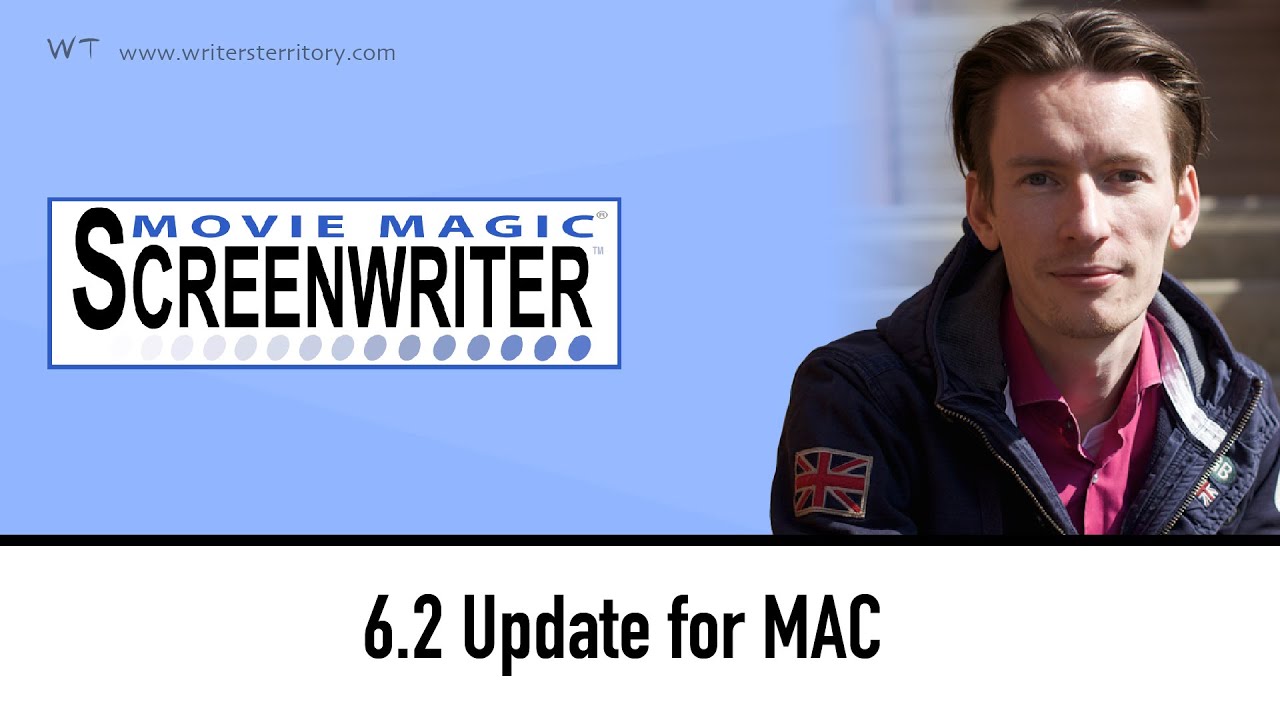
This is what they say about it:
“We are putting the finishing touches on an excellent Export to Final Draft feature, which will be part of an inexpensive upcoming paid Screenwriter update.”
OK, so I guess, we’ll just have to wait a little bit longer for that.
That’s it, hope you enjoyed this article.
I want to help you find the perfect writing software for you and help you with problems and questions you might have about the software you already own, so you can go back to your writing as quickly as possible and spread the important stories and messages you want to share with others and hopefully enrich other peoples lives.
If you want to get in contact with me, just drop me a message and I’ll respond as quickly as I can.
Have fun writing everybody. See you. Bye.